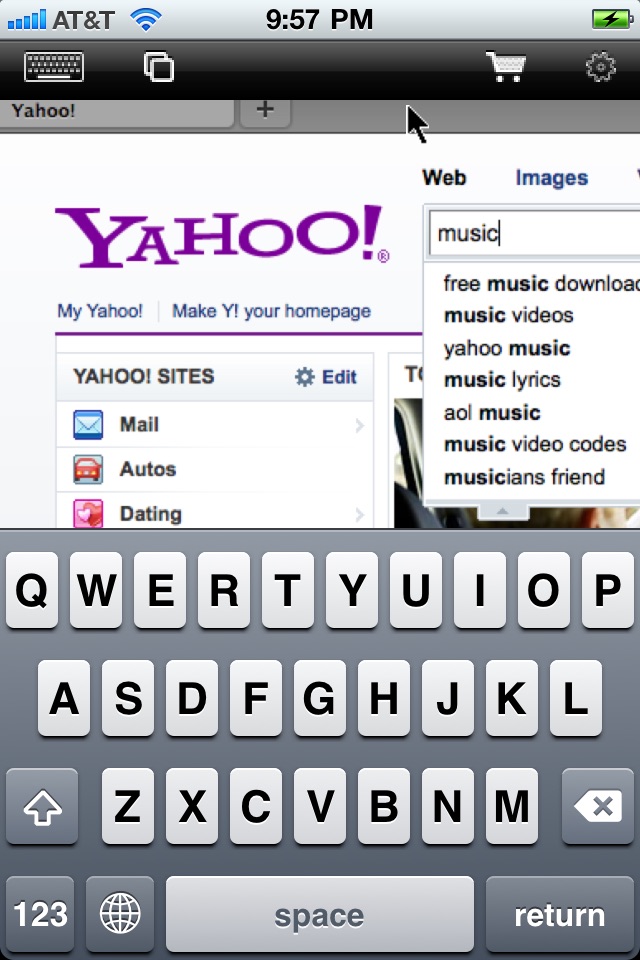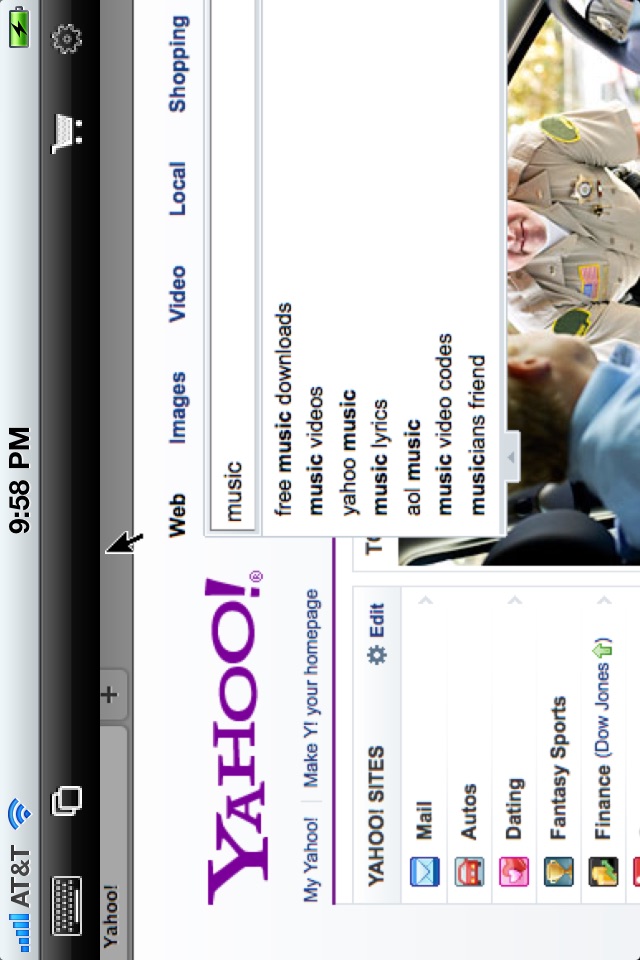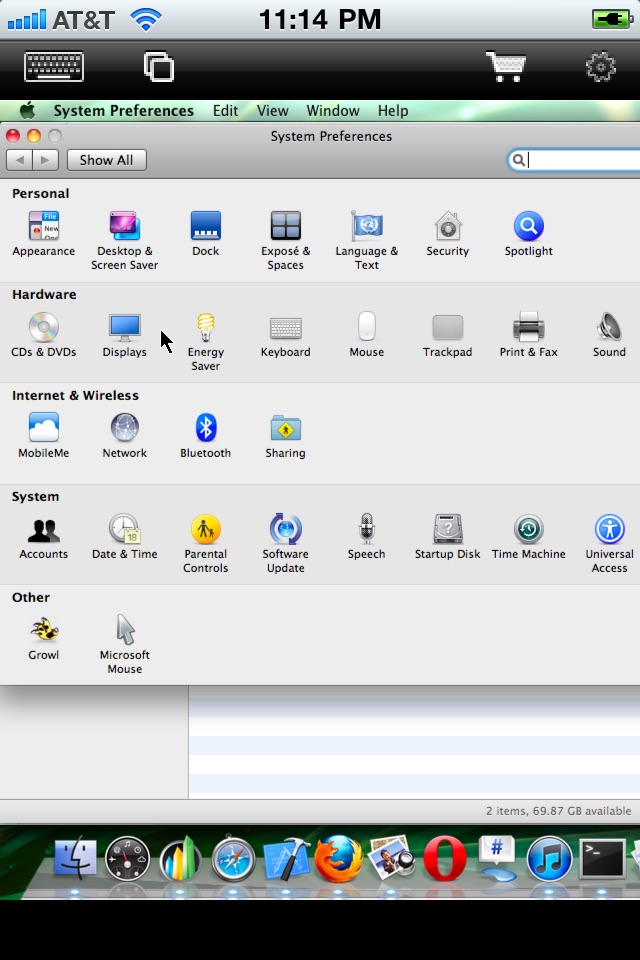Connect My Mac app for iPhone and iPad
4.2 (
7312 ratings )
Utilities
Productivity
Developer:
Hana Mobile
Free
Current version:
1.4.0, last update: 4 years ago
First release : 01 Oct 2010
App size: 12.59 Mb
Connect to your Mac computers from iPad/iPhone/iPod Touch at anytime! Great functionalities and Its FREE! Support Retina display for the new iPad and iPhone XS Max!
Compared with this free version, the Pro version has more features:
- Multiple connections
- Trackpad to move mouse cursor (also support click) and do mouse wheel scroll
- Mouse right click, hover and mouse drag
- Modifier keypad including Shift, Ctrl and Alt which enables you to press almost any key combinations.
- A cool functional keyboard: Cut, copy & paste and other shortcuts keypad, including HOME, END, PAGE UP, PAGE DOWN, Arrow keys, etc.
- Virtual left button and right mouse button
- Easy dragging and resizing using virtual mousepad
- Support video output (need iPad or iOS4 and output connector)
Features:
- Specifically designed for both iPad and iPhone
- Support Retina display for the new iPad and iPhone 4/4S
- Take advantage of iPads big screen
- Portrait and landscape mode
- Support various resolutions and colors
- Tap to do click, double tap to double click, and all easy to use features
- Pinch to zoom in and out. Choose the zoom scale you like
- International keyboard support for many languages, including French, German, Italian, Korean, Russian, Swedish, Spanish, Portuguese etc.
- Mac OS X Login
- Easy to use design
Supported Platform:
- Mac OS X Mountain Lion
- Mac OS X Lion
- Mac OS X Snow Leopard
- Mac OS X Leopard
- Mac OS X Tiger
- Windows with VNC server installed
Note: This is also a full VNC client. Thus you can also use it to connect to Windows with VNC server installed.
Brief install instructions (Use it if you do not need step-by-step instructions):
How to configure my Mac?
- Mac OS Tiger: http://www.macminicolo.net/Mac_VNC_tutor.html
- Leopard or Snow Leopard: http://reviews.cnet.com/8301-13727_7-10329122-263.html
For detailed setup instructions and more information, see
http://www.hanajobs.com/mobile/forums/show/13.page
Send your comments/suggestions to [email protected] or visit our website.
Pros and cons of Connect My Mac app for iPhone and iPad
Connect My Mac app good for
Does exactly what it is supposed to do, what else do you need from a good App
The app does exactly what it promises. Nice and lightweight free app. Never had a problem with it.
Works well, connects quickly, doesnt freeze and does everything it says it does. What more could you ever ask for in an app! Love it!
Perfect for quick access to my MacBook from other parts of the house. It functions exactly as described, and is much more smooth & responsive than I had expected. Great free app, and the full version is a bargain at 5 bucks.
To be honest, I downloaded far too many apps and I just have not got to yours yet. When I do, you will hear.
I rate it 3 out of 5.
Works fine with my macbook... Dont know why people have to spend hours on it.
Probably will buy the full version
Some bad moments
I tried to download it it will not show up but it says it is downloaded
The instructions are extremely unclear! I got the first part done which is making my MacBook discoverable from sharing, but what About the rest!????????? What the hell is all that servers crap, there is absolutely no explanation?!?!!?!!!!!!!!!! 1 star for now until that is changed
I dont want to jump through hoops to get this up and running and without in-app instructions, Im not going to bother. It shows a laziness on the developerss part to simply insert a link to a forum page. No respect for me, then none for you.
There are similar apps that achieve the same thing with minimal effort on the users part...thats the point of Apple products.
Easy. Get it???
Frustrating… terrible…. and useless instructions to set up make this application hard to use. Im one hour into it…. and still nothing.
get your act together with better instructions. You come off looking like a bunch of kids with your instructions. ARG $#&T$%*(&87()& is how I feel about this app!
8 hours and counting… still wont work.
Found this great letter on their web site and it sums up how I feel about this application……
Dear developers of Connect My Mac,
I have purchased the pro version of this app and have been trying for 3 hours to make it work. Your instructions are so badly written that this app is completely user unfriendly.
I have registered on your board just to make this comment. I have done all of what you said and it doesnt work. Its not clear like A-B-C.
As soon as RemoteVU is made operable with Lion, you can bet that I will go running back to it. The pro version is $0.99 and it works like a charm. Yours is $4.99 plus tax and is completely useless.
You ask us to go in terminal to find our username. I use terminal maybe once every 3 years and really not extensively. You are probably using it dozens of times a week so you dont see the need to explain it. You are used to speak with coders and not with non coders, non geeks. Terminal gives me some information but there are more than one choice for one who doesnt know how (and why) to use it.
There are too many exceptions in your user instructions. For example, in your document VNCMacConfig - hanamobiles.com you give out the following instructions:
Title - choose your name - ok, thats clear
Hostname: multiple IPs found, try one by one... I had problems here which I just solved. In RemoteVU. I had been given different IP addresses which I used with you app. I am contrite.
Password: ... Two other items come before the password. It should be clear as ice. Figure that you are talking to kids in fourth grade.
Port: 5900, Type: Mac and the Mac OS X Connexion (with an on/off button) come before Password. It shouldnt be that way. (You give the impression that you dont like your customers.) Now, that button is not well explained. Your instructions should be cristal clear. They are not. Now, that VNCMacConfig - hanamobiles.com document says nothing about the account.
Furthermore, those instructions on your support forum are not well organized. You should have different instructions for different situations and not all bundled up like thay are now.
ie: Tiger users
a) Tiger users using a log in: Do the following: - A, B, C. D, etc.
b) Tiger users not using a log in: Do the following: - A, B, C. D, etc.
And then do the same for Leopard, Snow Leopard and Lion.
When an application forces you to guess what the developers hope you will understand, it speaks loudly about the quality of their work. Its a very bad visit card.
Now, tell me where I find the instructions to use your app and to see my iMac screen and use my iMac through my iPad 2 or my iPhone 4 S? All I can see right now is a grey screen with some icons at the top.
I havent had a frustrating experience like that in years.
Thank you,
Zeb
UPDATE- 4 dys and no support from developer !!!!!!
You have got to be kidding me!!
Anyone that gives this app a favorable review must be paid by the developers or one of them.
I have had this app for months and its useless. It never worked and never will. If youre saying its great and it is the best you must be following a different set of instructions than I have for the
Last 6 months.
Dont get me wrong, I really wanted it to work but no app is worth this headache.
Most of these apps promise the world and deliver a grain of sand IF you upgrade to the "full version". One I bought almost worked but the refresh was soooo slow it was pretty much useless too.... Im starting to think that theyre all "proof of concept" but that it really cant be done. So far I think Ive spent close to a hundred dollars on this type of app only to be disappointed every time.
Save yourself the headache, time, and money until apple makes it part of the iOS its a lost cause.
Congrats If any of "really" did get this to work but you must be developers too.
Ticked off! Connects once out of evry 100 tries. Worst App I have purchased in 3 years.
Usually Connect My Mac iOS app used & searched for
mac,
su,
remote desktop connection,
mac remote,
remote desktop mac,
pc connect,
and other. So, download free Connect My Mac .ipa to run this nice iOS application on iPhone and iPad.